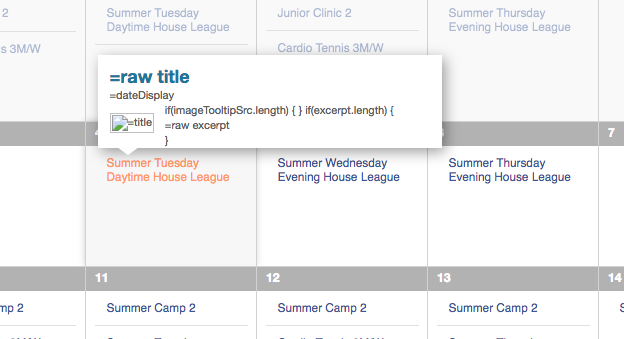Replies: 0
Steps to replicate:
1. Activate the “Twenty Seventeen” WordPress theme. Deactivate all plugins except The Event Calendar
2. Create a directory in the theme folder called “tribe-events”
3. In that folder, put a copy of the file:
wp-content/plugins/the-events-calendar/src/views/single-event.php
4. View any event page, and the google map is visible.
5. Open the above file, and replace lines 69-71:
<?php do_action( ‘tribe_events_single_event_before_the_meta’ ) ?>
<?php tribe_get_template_part( ‘modules/meta’ ); ?>
<?php do_action( ‘tribe_events_single_event_after_the_meta’ ) ?>
with this:
<?php echo(tribe_get_embedded_map(get_the_ID(), 300, 300, true)); ?>
6. View any event page, and the google map is NOT visible.
When I inspect the source, I see a div with the id “tribe-events-gmap-0” and a lot of html code in it… but the browser displays no map.
I do have a google API key installed.
Do you know what might be happening?